海康威视摄像头对接
原创大约 2 分钟摄像头海康威视萤石云
电脑性能要求
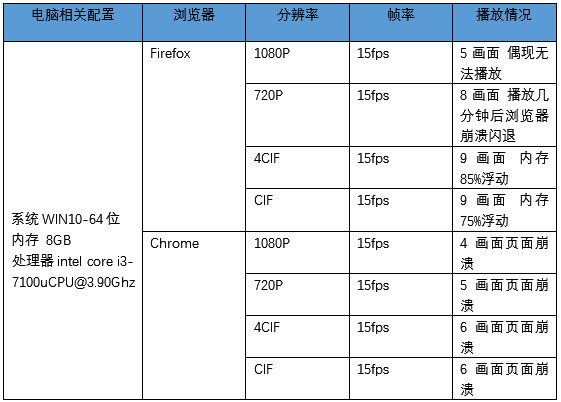
- 安装依赖
npm install ezuikit-js
2.需要的页面直接引入
```vue
<!-- 创建DOM -->
<template>
<div id="video-container"></div>
</template>
<script>
import EZUIKit from 'ezuikit-js';
export default {
name: "videoContainer",
data() {
return {
player: null
};
},
methods: {
initPlayer() {
this.player = new EZUIKit.EZUIKitPlayer({
id: 'video-container', // 视频容器ID
accessToken: 'at.bgzqqs7p1gky5crv98mak9z37ravtpay-99tgbid6eb-1ddkfmr-ymyxl39lx',
url: 'ezopen://open.ys7.com/FB9857503/1.hd.live',
template: 'standard',
header: ['capturePicture', 'save', 'zoom'],
footer: ['talk', 'broadcast', 'hd', 'fullScreen'],
plugin: ['talk'],
audio: 1,
handleSuccess: () => {
console.log('handleSuccess');
},
handleError: () => {
console.log('handleError');
},
});
}
},
mounted() {
this.$nextTick(() => {
this.initPlayer();
this.player.play();
});
}
};
</script>
对接超级简单,直接就okay了
下面是详细的文档
| 参数名 | 类型 | 描述 | 是否必选 |
|---|---|---|---|
| id | String | 播放器容器DOM的id | Y |
| accessToken | String | 授权过程获取的access_token | Y |
| url | String | 视频zopen协议播放地址 | Y |
| audio | int | 是否默认开启声音 1: 打开(默认)0: 关闭 | N |
| width | int | 视频宽度,默认值为容器宽度 | N |
| height | int | 视频高度,默认值为容器高度 | N |
| template | string | 播放器模板,可选值:simple极简版, standard标准版, security安防版, voice语音版 | N |
| header | Array | 视频顶部可选UI组件,可选值:capturePicture截图, save录像保存, zoom电子放大 | N |
| footer | Array | 视频底部可选UI组件,可选值:talk对讲, broadcast语音播报, hd高清标清切换, fullScreen全屏 | N |
| plugin | Array | 按需加载插件,可选值:talk对讲 | N |
| handleSuccess | function | 播放成功回调 | N |
| handleError | function | 播放错误回调 | N |
| 方法名 | 类型 | 描述 | 使用示例 |
|---|---|---|---|
| stop | function | 结束播放 | player.stop() |
| openSound | String | 开启声音 | player.openSound() |
| closeSound | String | 关闭声音 | player.closeSound() |
| startSave | int | 开始录像 | player.startSave() |
| stopSave | int | 结束录像 | player.stopSave() |
| capturePicture | function | 视频截图 | player.capturePicture() |
| fullScreen | function | 全屏(自动适配移动端和PC端全屏) | player.fullScreen() |
| cancelFullScreen | function | 取消全屏 | player.cancelFullScreen() |
| getOSDTime | function | 获取播放时间回调 | player.getOSDTime() |
| startTalk | function | 开始对讲 | player.startTalk() |
| stopTalk | function | 结束对讲 | player.stopTalk() |
